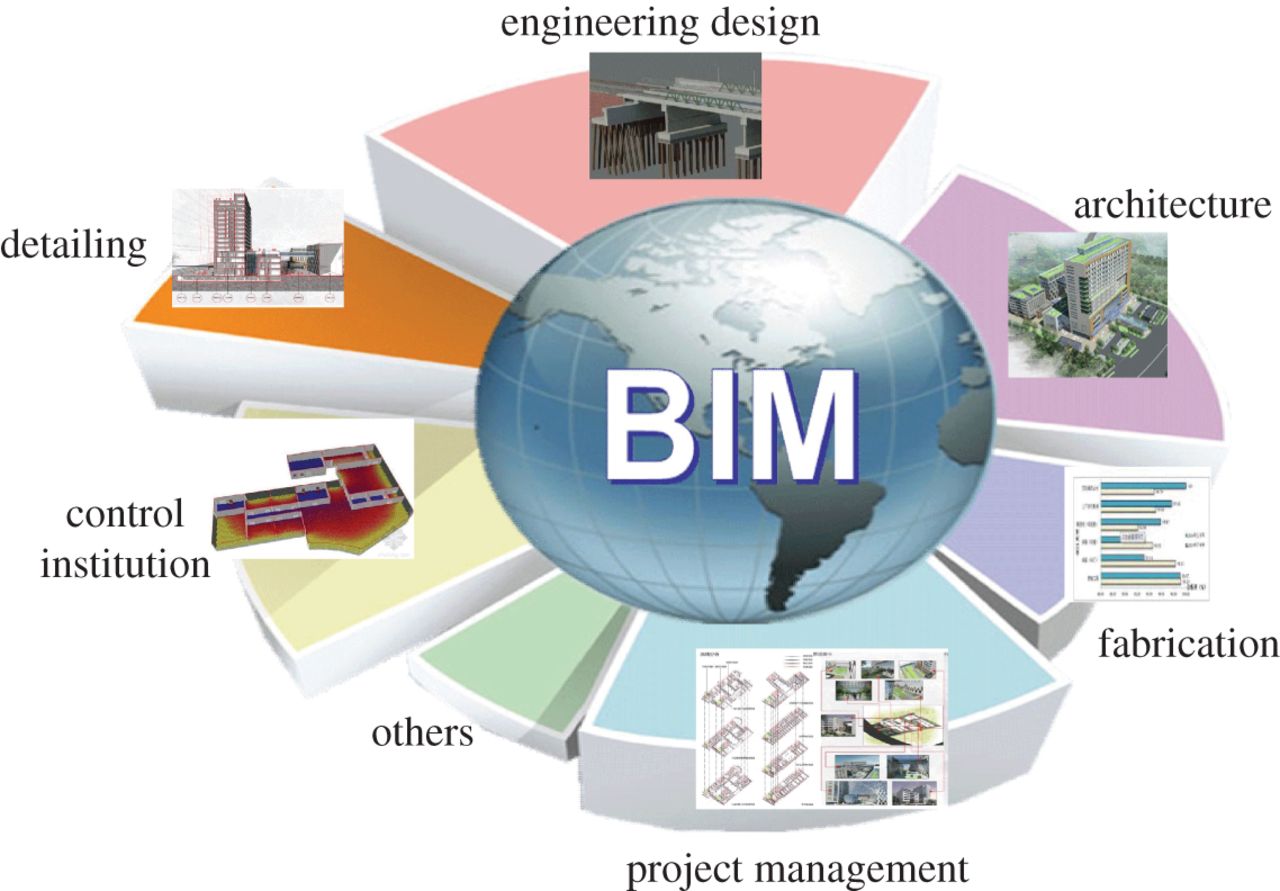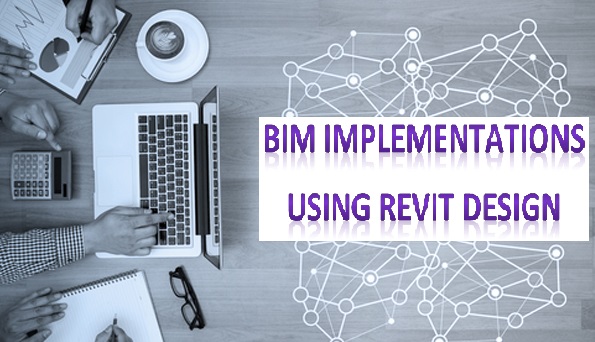
It is said that no process big or small is truly complete without thorough testing of applied standards and practices. BIM implementations, which generally make use of information from numerous sources, have a higher likelihood of human errors and clashes due to the unrestricted flow of data inputs. Revit design has helped take care of a wide range of obstacles to error-free schematics, by introducing standard templates and internationally compliant standards. This, however, doesn’t negate the need for a detailed auditing process.
As an experienced, expert BIM service provider, Technostruct has a highly organized, step-by-step Revit design auditing process. We’d like to share the broader points with you and hopefully help create a better designing process.
The Explorer Audit
One of the greatest advantages of a BIM design is their reusability aspect. Designs can be saved and stored in a single location for easy access and future reference. But reusability depends entirely on the ease of access, which further relies upon the way files and folders are created in your hard drive. Here are the two major aspects of explorer auditing:
- Hierarchies
Structure of folders is very important in determining a level of collaboration, integration of different sheets and even the number of layers in design. A good BIM design has a well organized, hierarchical structure that clearly defines the level of connectivity. - Naming
Not only should folder and files be named as per Revit design standards, but also to provide easy readability. Names should clearly define what the folder’s or file’s purpose is.
Revit Design Audit
Getting to the crux of the matter, Revit design auditing can reveal minor hindrances and major obstructions alike that can derail entire projects and lay waste to the hard work of the many parties involved. Here are a few things to keep in mind.
- Are standard templates being used in the Revit design?
- Revit has a strict set of naming protocols, and they should be adhered to for all of the following:
- Drawings
- Legends
- Schedules
- Sheets
- Families
- Groups
- Revit Links
- Assemblies
- Materials
- Arrow Heads
- Have description and type parameters been set in the Revit design, for all elements such as walls, floors, roofs, stairs, railings, etc?
- BIM designs use a host of information from dozens of sources. The accuracy of information provided by all parties should be cross-checked.
- In the lengthy and complicated process of Revit design, some outliers or ‘rogue’ elements get lost in the fray. Here are some outliers to keep an eye out for:
- Parameters
- Line patterns
- Images
- Decal types
- Model Lines
- Detail Lines
- Is true north and south correctly aligned? This is crucial for the correct project location.
- Have design options been used in the schematics? If so, comments need to be added to every such case.
- Does your Revit design make use of DWG or DWF files? Can they be removed easily?
- Is the grid correctly set up?
- Have excessive and unnecessary reference planes been removed from the design?
- Notes should contain text in uppercase and be correctly spelled.
Clash Auditing
If clash detection hasn’t been performed on the BIM implementation, the design by default has failed the audit. Clashes can prevent a lot of costly and time-consuming rework and with software like Revit, there is no excuse to ignore clash detection.
For cases where clash detection has been performed, a full set of documentation should accompany the Revit design, including what clashes were found, how they were resolved and the result of said resolution.
Having gone through our checklist of BIM implementation auditing for Revit designs, where do you think your project stands? Do you believe your design passes every single point in the Technostruct checklist? Head on over to Technostruct for additional information and if you believe there’s something we’ve missed in our auditing article. We’re always eager to improve ourselves