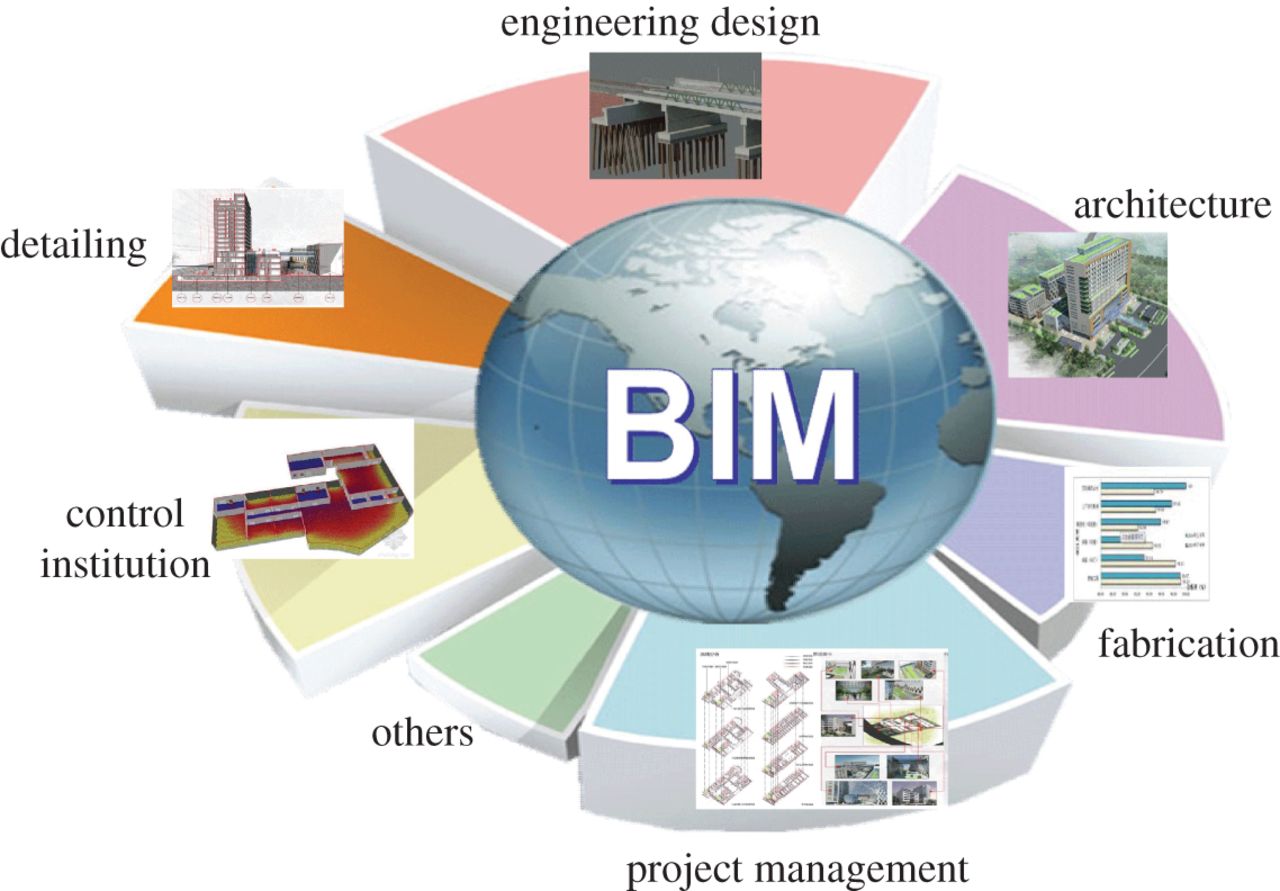Building information model has really forged in as a breakthrough for many building professionals as it not only brings a smart tech package for its users but also lifts the heavy baggage of workload from their shoulders.
After the introduction of BIM software that enables architects and engineers to design 3D models for their actual projects, there was a need to understand which laptop or system would be suitable to run this program. Every BIM user needs to operate in the right system in order to bring out quantifiable results and maintain consistency of the workflow.
The Autodesk software called Revit was developed by Charles River Software founded in 1997 and renamed Revit technology Corporation in 2000. This application was replaced by AutoCAD, that started off as the first digital construction platform for BIM engineers. The highly advanced features and components of Revit gave it an edge over its predecessor, AutoCAD.
Since these high tech software brings you precise and detailed information about your projected model, they also come with a heavy bag of credentials that every architect or an engineer must satisfy in order to incorporate this application in their working space.
Keep these important pointers in mind before purchasing a system for using The Revit software:
- Don’t spend on a graphics card that has been recently introduced in the market, purchase the one that meets the requirement for the Revit software. Like the Intel Iris; Intel HD 620 and Nvidia GTX 940M/MX.
- Focus your attention on the type of screen you’re looking for. It doesn’t have to be a retina display but a good screen that allows you to work during bright sunlight without straining your eyes and also make your work enjoyable.
- Don’t buy an expensive system just for the sake of it. Analyse whether you or your organization have the expenses to finance a system that can operate the Revit software
- Before purchasing the laptop for Revit, make sure the system has a fast processor and enough memory within reason, not necessarily but at least for the software.
- Train your staff in operating the Revit software as the technicalities and features of this software can become complex and tedious.
Version updates for every software tend to slow down the system’s performance and since Revit is an updated version of the Autodesk software, the baggage to run this program can weigh heavily on your shoulders.
Many BIM engineers have the perfect knowledge to know which system suits best for the Autodesk software and one of the major aspects in purchasing this application is to be cost-effective and not overspend by mistake.
Here are some listed laptops that will suit the requirement to help you run the Revit software:
-
-
- •Acer Aspire 5
-
-
-
- •MSI GL62M 7REX
-
-
-
- •Eluktronics N870HK1 Pro
-
-
-
- •HP Omen 15T
-
-
-
- •MSI We72 7RJ
-
-
- •Eluctronics N857HK1 Pro-X Special Edition
Technostruct have acquired the level of expertise in this sector through many years of dedication and hardwork. Visit https://www.technostruct.com/ to know more about their services and clientele.