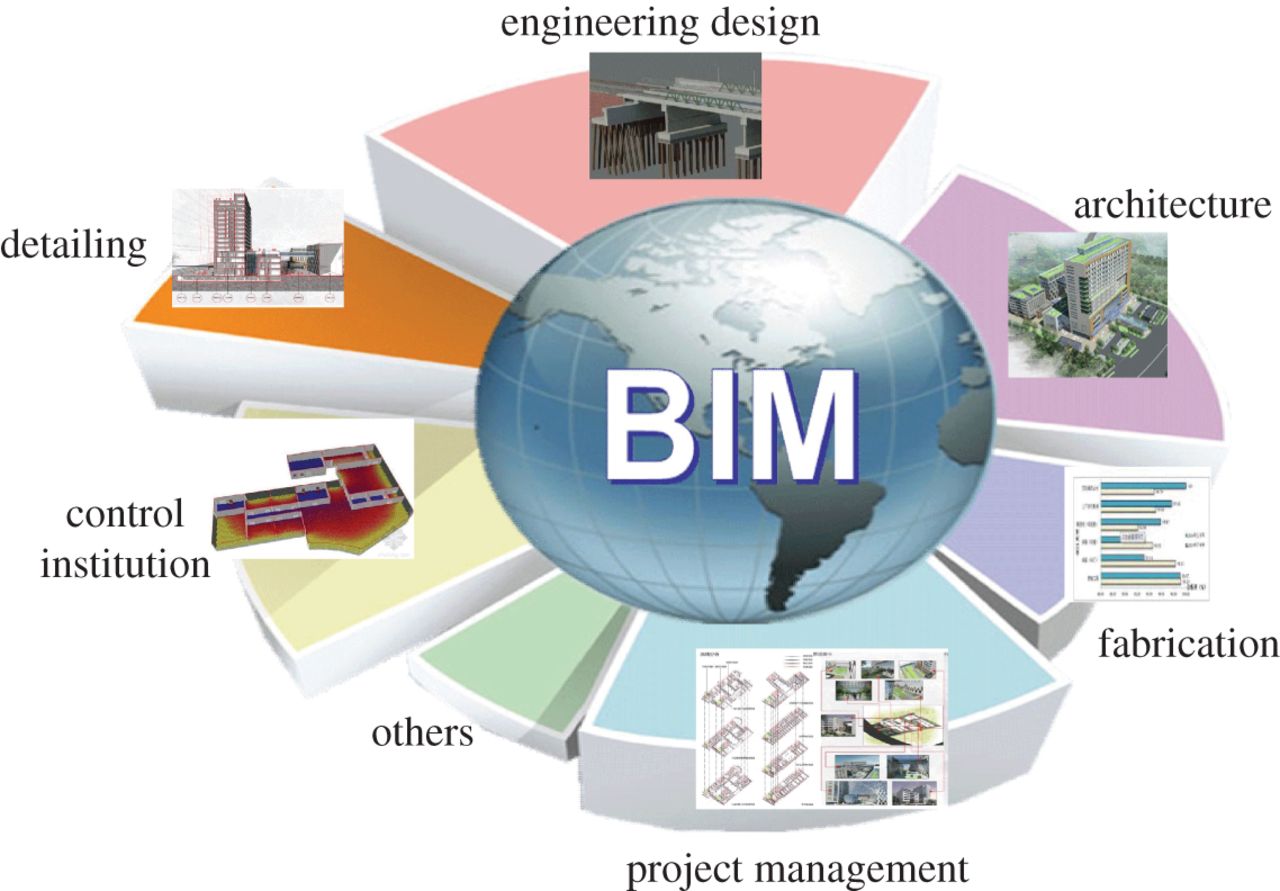BIM implementation has rapidly become a major part of the AEC industry. Over the years, BIM’s rough technical edges have been smoothened, software crashing bugs – squashed and complicated mazes of software collaboration – straightened out! In fact, it is becoming increasingly difficult for contractors to find work without making use of BIM designs.
So whether you’re eager to join the ranks of this high potential Building Information Modeling (BIM) industry or an already experienced construction designer looking to refurbish their knowledge of 3D building design techniques, the one decisive factor to your learning will be software!
While 3D design software is easy to find and often offered at little to no cost, the case is much different for BIM enabled software. Come to join us as we explore some open source options for your BIM design requirements. Rest assured that our list of selected BIM design software will help you thoroughly cover all BIM procedures, and unless explicitly stated otherwise are completely free of charge.
- 4BIM by 4Projects
An ambitious million pound project launched by the UK government, 4BIM is a Building Information and Modeling (BIM) software that aims to bring all public sector contractors into the fold of BIM implementation. The software is free of charge and provides high powered features such as:
a. Viewer
The 4BIM viewer opens up in-browser and allows users to work on BIM-based 3D building designs. Standard 3D BIM formats and Industry Foundation Class (IFC) model files are all supported.
b. Commenting
An extensive browser-based review system allows for collaboration between teams in form of commenting and tagging of assets in the BIM design.
c. Integration
4BIM’s integrated server further expands upon collaboration, allowing interdisciplinary models to be consolidated in a fast-paced BIM integration.
2. BIMsight by Tekla
Tekla BIMsight is a powerful BIM design tool that has gained much global appeal with over 150,000 BIM experts making use of the software in over 160 countries! Completely open source, BIMsight offers users:
a. Integration
BIM integration of model files from various disciplines.
b. Clash Detection
Detection and resolution procedures for clashes during the BIM design phase itself.
c. Collaboration
An intuitive data sharing platform that allows teams to collaborate openly and easily using notes.
You can find the software at https://www.tekla.com/products/tekla-bimsight
3. BIMx by Graphisoft
BIMx by Graphisoft is a viewer only version of BIM 3D design software capable of incredible levels of collaboration thanks mainly due to:
a.Hyper Model Feature
Which allows users to choose specific bits of information to share as desired.
b.Cloud Connectivity
Transferring data and models becomes much simpler with cloud-based storage facilities.
c.Mobility
Seamless connectivity between both mobile and desktop versions allows users to navigate through the virtual BIM design with ease.
The software can be found at https://www.graphisoft.com/downloads/bimx/bimx_desktop.html
4. Edificius by ACCA
Edificius by ACCA offers free BIM design and implementation capabilities through their 30-day trial. However, the software is entirely free of charge for students and teachers. It’s most impressive features are as follows:
a. Real-Time Rendering
Changes made in Edificius are rendered in real time, which means changes are reflected as and when they are made to the BIM design.
b. Geolocation
High accuracy mapping of land is provided with data pulled directly from the Google Maps engine.
c. IFC Capable
IFC file types allow for collaboration in real time.
The Edificius website: https://www.accasoftware.com/en/bim-architectural-software
5. Revit LT by AutoDesk (free 30-day trial, free for 3 years for students)
Possibly the most famous BIM 3D design software, Revit LT is a powerhouse of functionality. Revit designs are globally renowned for their high-quality BIM implementations. Revit LT offers a free 30-day trial and is also free of charge for students, for up to 3 years.
a. Single Model
No matter where you are working, any changes made to the model will automatically be reflected across all views in the Revit design.
b. Documentation
Revit documentation is of the highest quality and updated in real time.
c. Estimates
Building component schedules are created automatically to monitor costs and quantity efficiently.
Revit LT can be found here: https://www.accasoftware.com/en/bim-architectural-software
We hope you were able to find software to help with your BIM design. For more on BIM implementations, visit Technostruct at https://www.technostruct.com